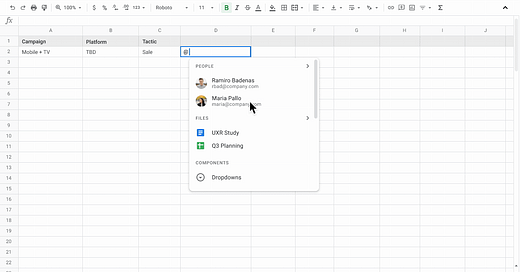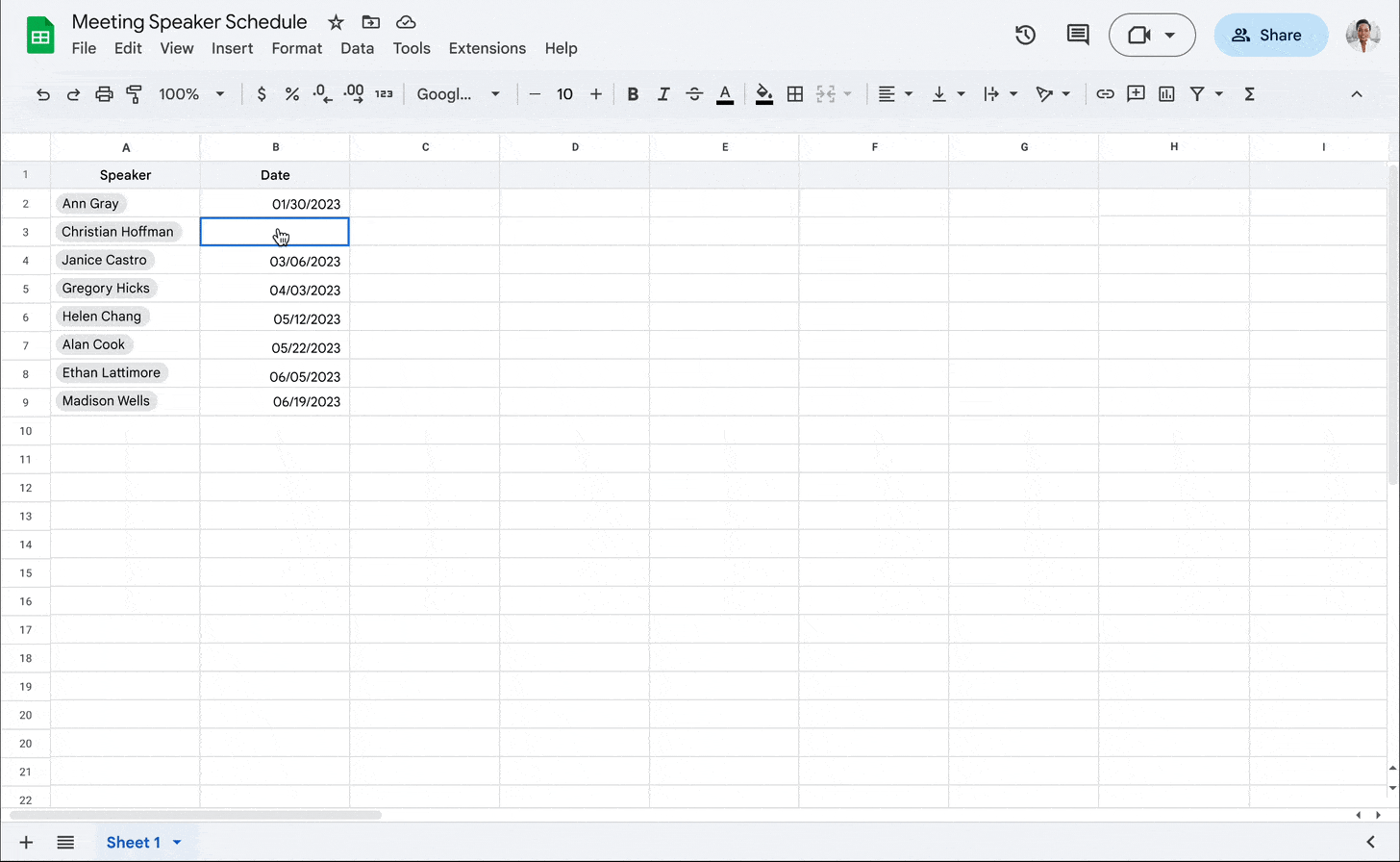The “@” Symbol in Google Docs Is Smarter Than You Think
Google is turning Docs into something more than a doc. But does the @ symbol hold the key to the future of work?
Hey hey,
We are back, looking at another product feature you might use daily.
Last week, we discussed how Substack is tapping into the short-form video trend.
This week, we’re switching gears — from video to text — and diving into something you’ve probably seen (but maybe overlooked) inside Google Docs and Sheets.
Smart Chips in GDocs and GSheets
You’ve probably noticed it by now — type “@” in a Google Doc or Sheet, and magic happens.
You can link people, files, dates, calendar events, YouTube videos, and even external tools like Figma or Asana — all as sleek little visual chips, instead of clunky links or text.
Here are a few examples:
Link to other documents by typing “@Name_of_the doc.” And it appears as a smart chip instead of a link (which was the older solution.)
You can add dates by typing @Date or just typing @Today if you want to add today’s date.
You can make data in a column appear as chips.
Google is also allowing third-party apps to create their smart chips. You can add chips for tools like Asana, Figma, and AppSheet directly into your Docs and Sheets.
Here’s What We Know
Typing “@” now lets users add chips for people, dates, files, and more.
Chips now work on mobile and across Docs and Sheets.
Google is testing custom chips and template-based chips.
Third-party tools (like Figma, Asana, AppSheet) can create their own chips.
This is part of Google’s broader Smart Canvas vision.
Think Like a PM
What user problem are smart chips solving?
How do they change the way people interact with Docs or Sheets?
What friction might users face as this becomes the default?
If you led this feature, how would you measure success?
Drop your thoughts in the comments.
Thoughts From The JAPM Team
Last week, we talked about video content on Substack. Here’s what we think about it.
Substack’s short-form video feature isn’t just an experiment — it’s a strategic shift. And we think it’s a risky one.
Here’s why:
Substack was built on depth, trust, and voice. It gave writers a home for long-form, thoughtful content. That’s what made it special. That’s what created real relationships between readers and writers.
But vertical video plays by different rules. It’s algorithmic. Fast. Shallow. It rewards attention-hacking, not trust-building.
Our take: If Substack isn’t careful, it risks becoming TikTok for Writers — and losing what made it valuable in the first place.
Video can absolutely help with discovery. But it can’t be the default. Not here.
Writers shouldn’t feel forced to “perform” to get visibility. Readers shouldn’t feel like they’re on yet another dopamine-driven feed. And the last thing we need is another platform where creators chase views instead of building relationships.
If we were in the room, here’s what we’d say:
Use video as a top-of-funnel tool, not the main act.
Keep the homepage about reading. Make video opt-in, not in-your-face.
Track whether video viewers subscribe to writers. Not just whether they scroll.
This is a product bet. But it shouldn’t be a cultural one.
Substack can grow. But it needs to grow on its own terms.
See you in the comments —
—Sid